Ymple is a Cloud based solution, so you don't have to do the installation on your server. The installation is managed by Ymple on the cloud to create your Store. The first step is the subscription to the plan with the following link Subscription
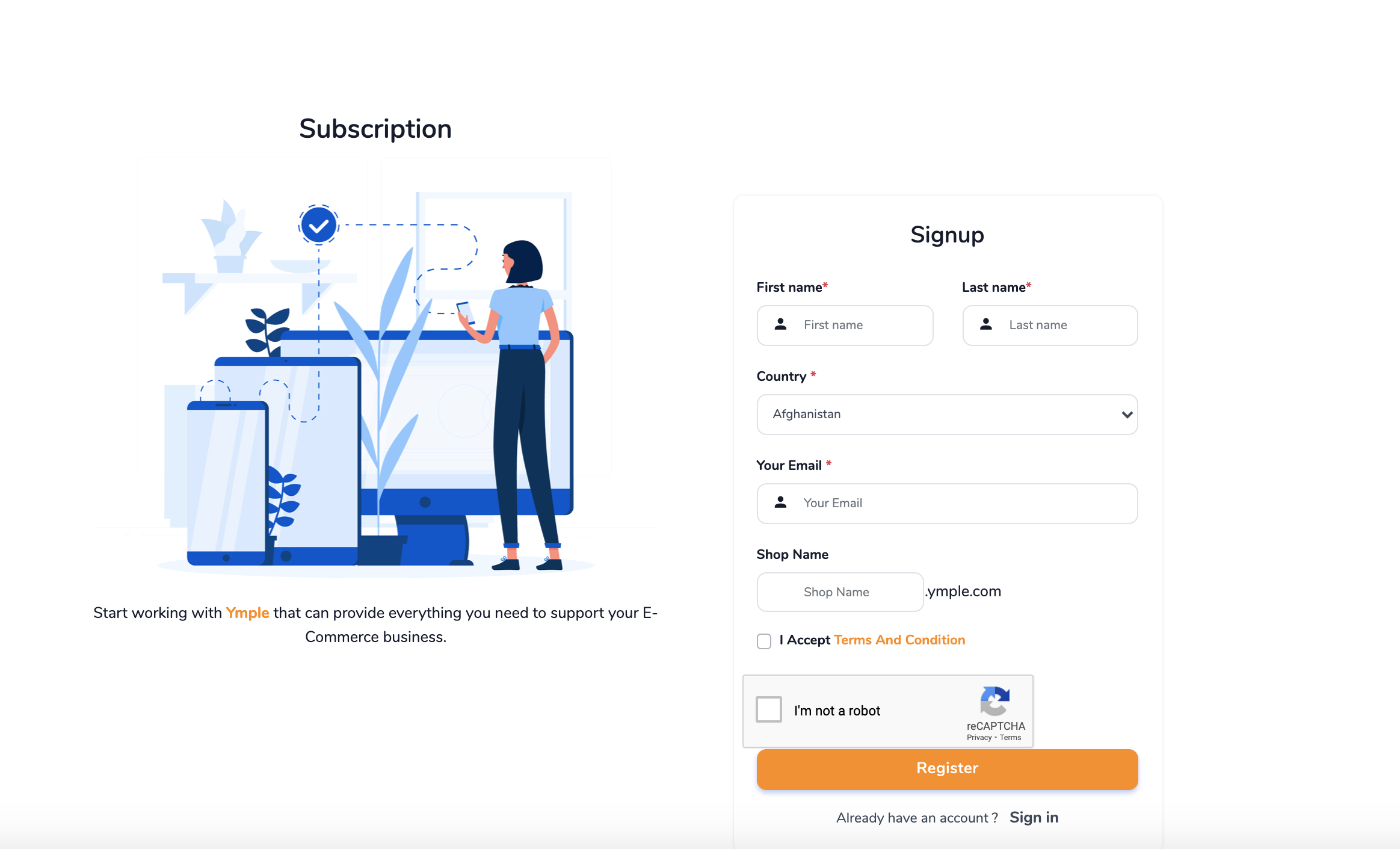
Choose a Store name during the subscription for your site.
During the subscription you have to choose a store name. It is the name used to create your store and also create the domain name of your store.
For example if you choose the name mybrand as Store name,
Ymple will generate for you the domain mybrand.ymple.com .
If you have already a domain name , you can use it by using the configuration in the Ymple account. There is an option to change the initial domain name to your doamin name.