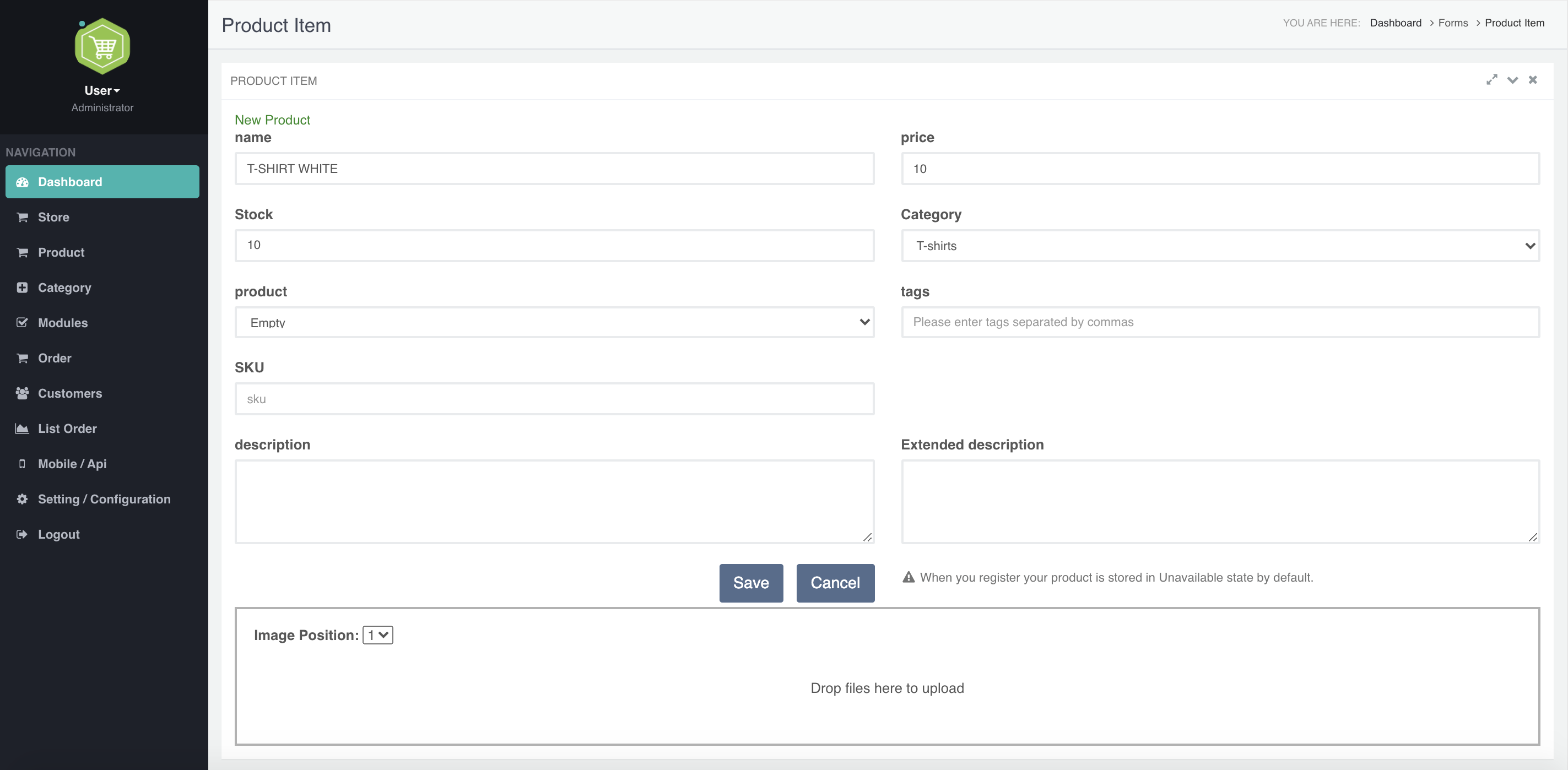Add a new Product
Add your new product using the section Product -> New
This section allows you to add the main information for the product ( name, price, stock, category , ... )
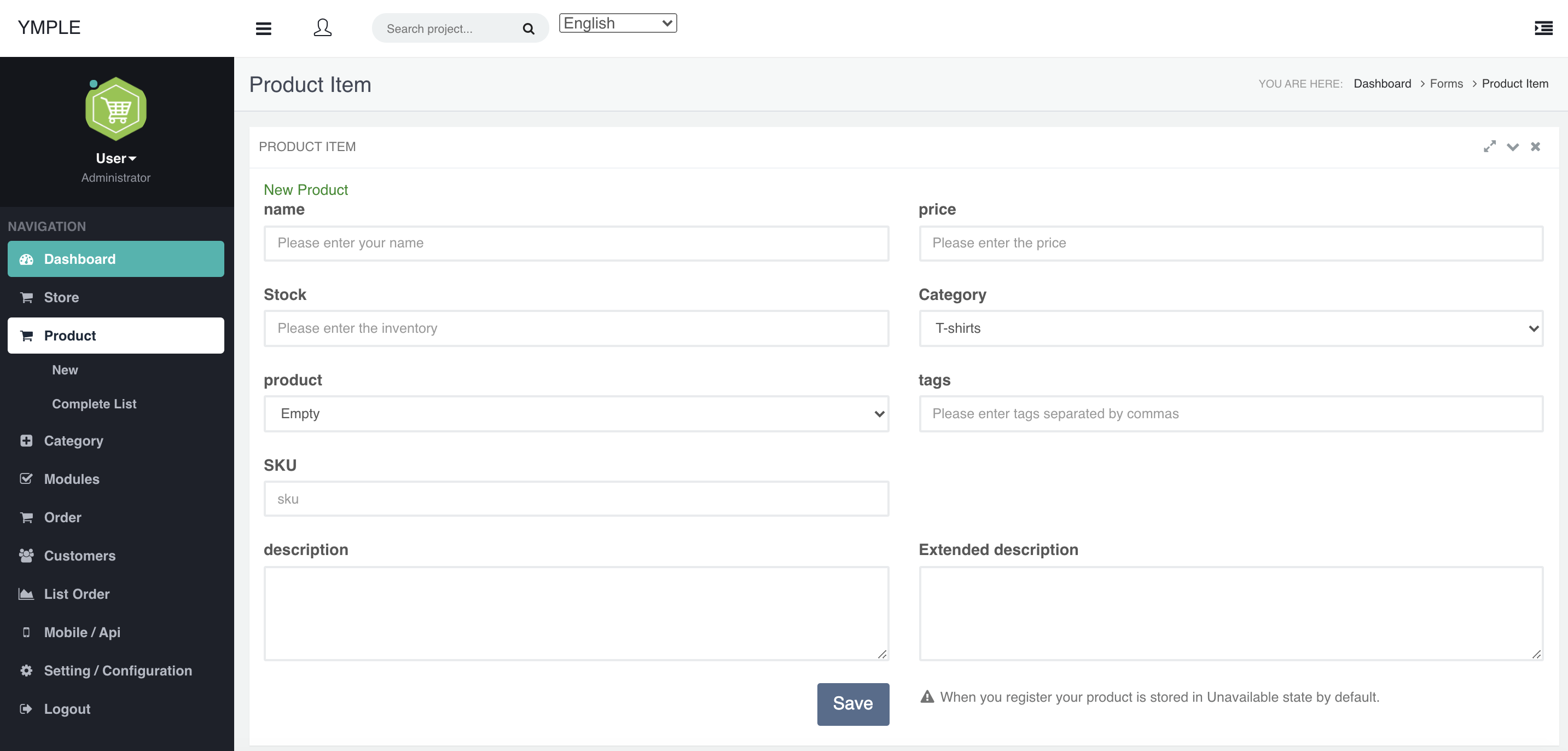
Upload Images
Once the product is created, you can edit the product in the section Product -> Complete list and add multiple images to the product.
You can select first the position of the image and then upload the picture. the allowed format is .png, .jpeg, ...